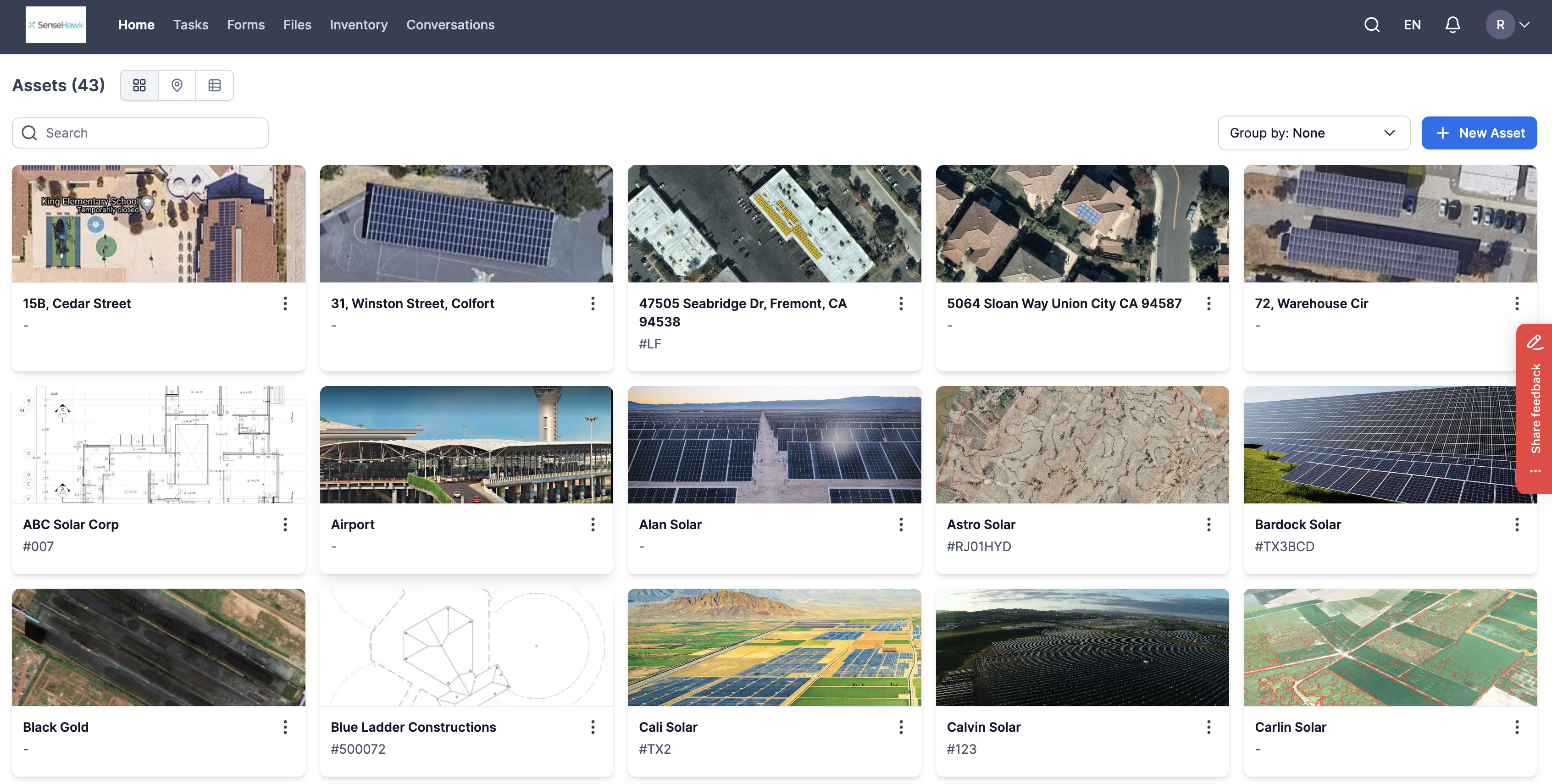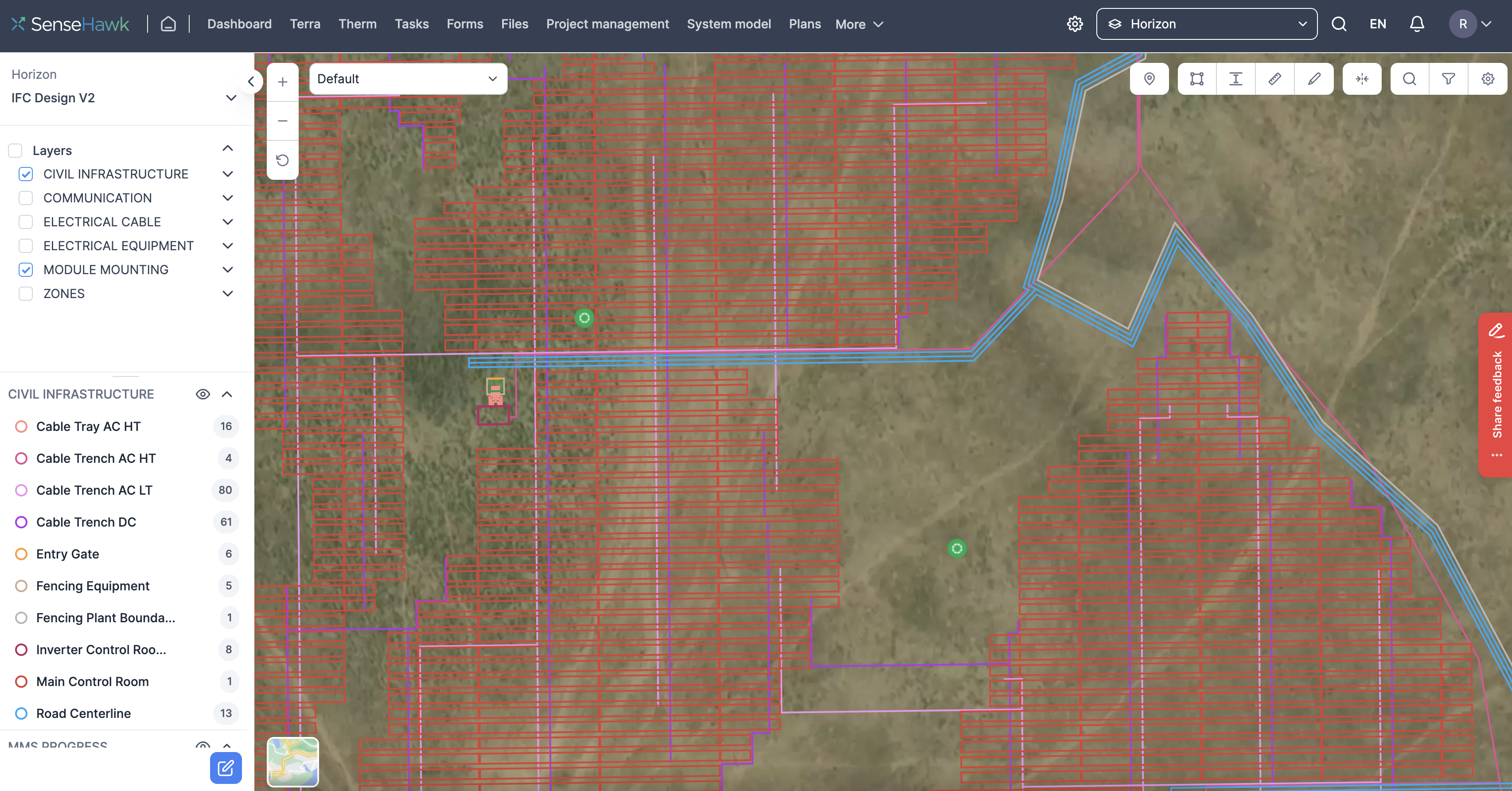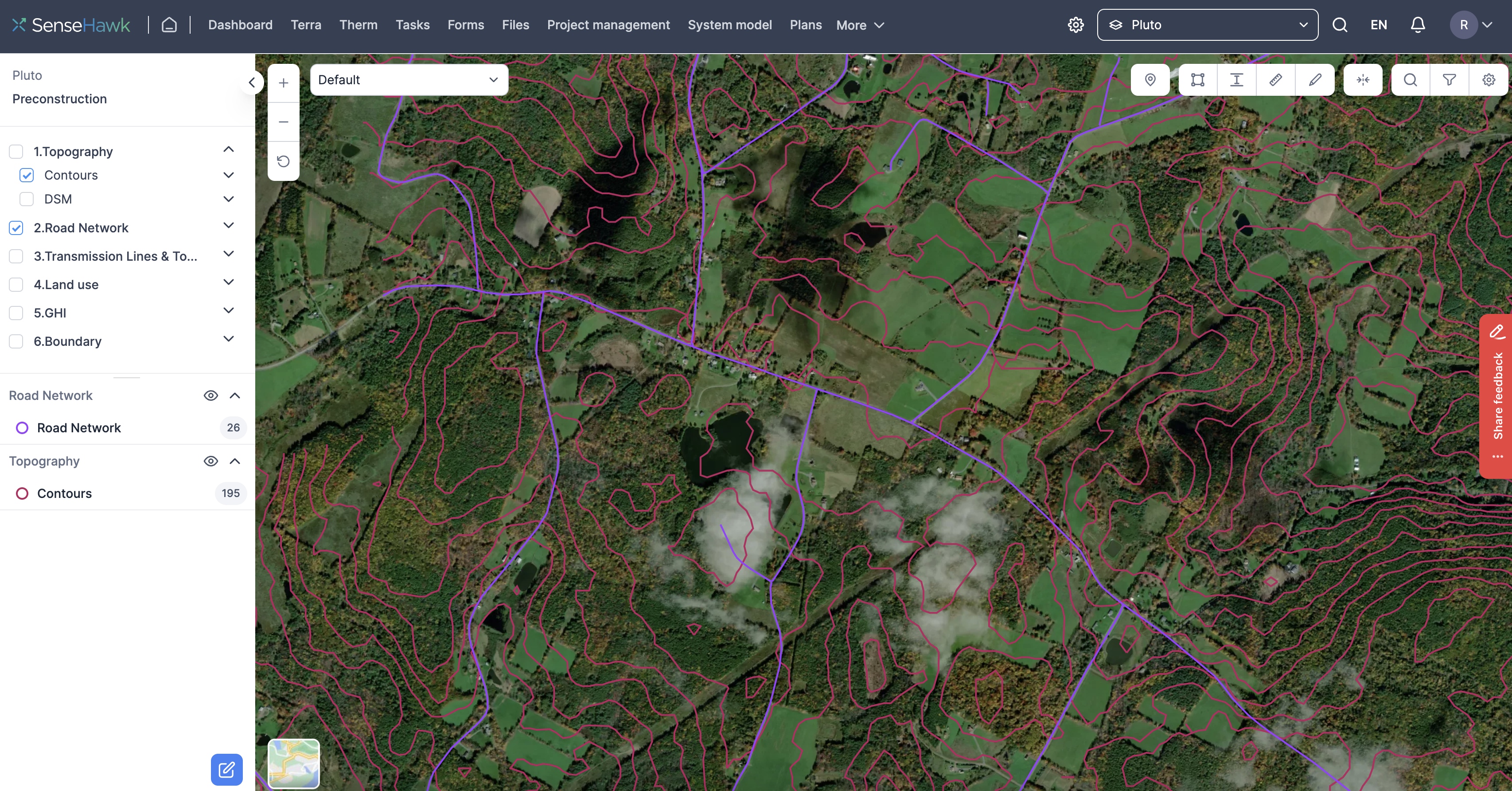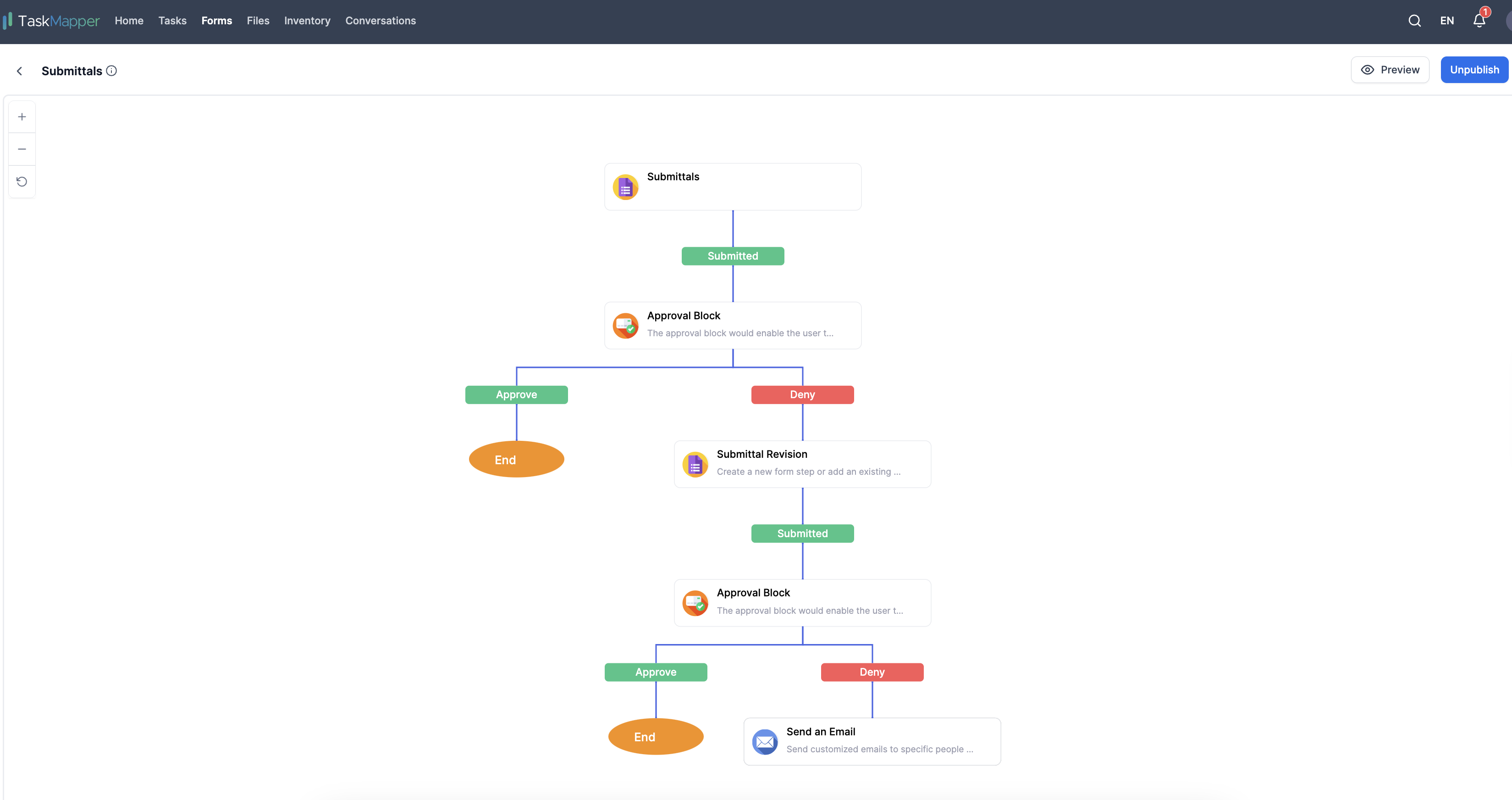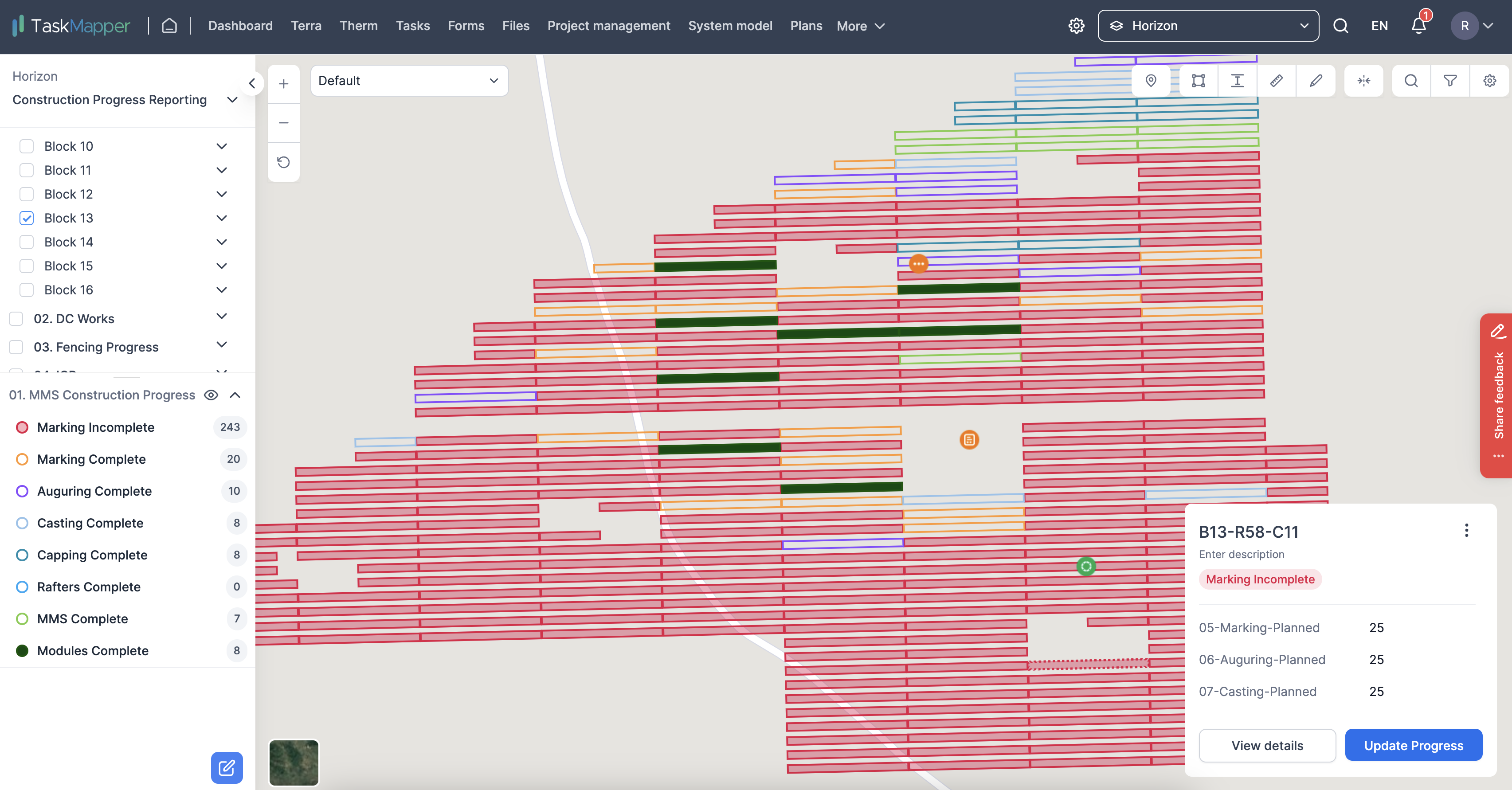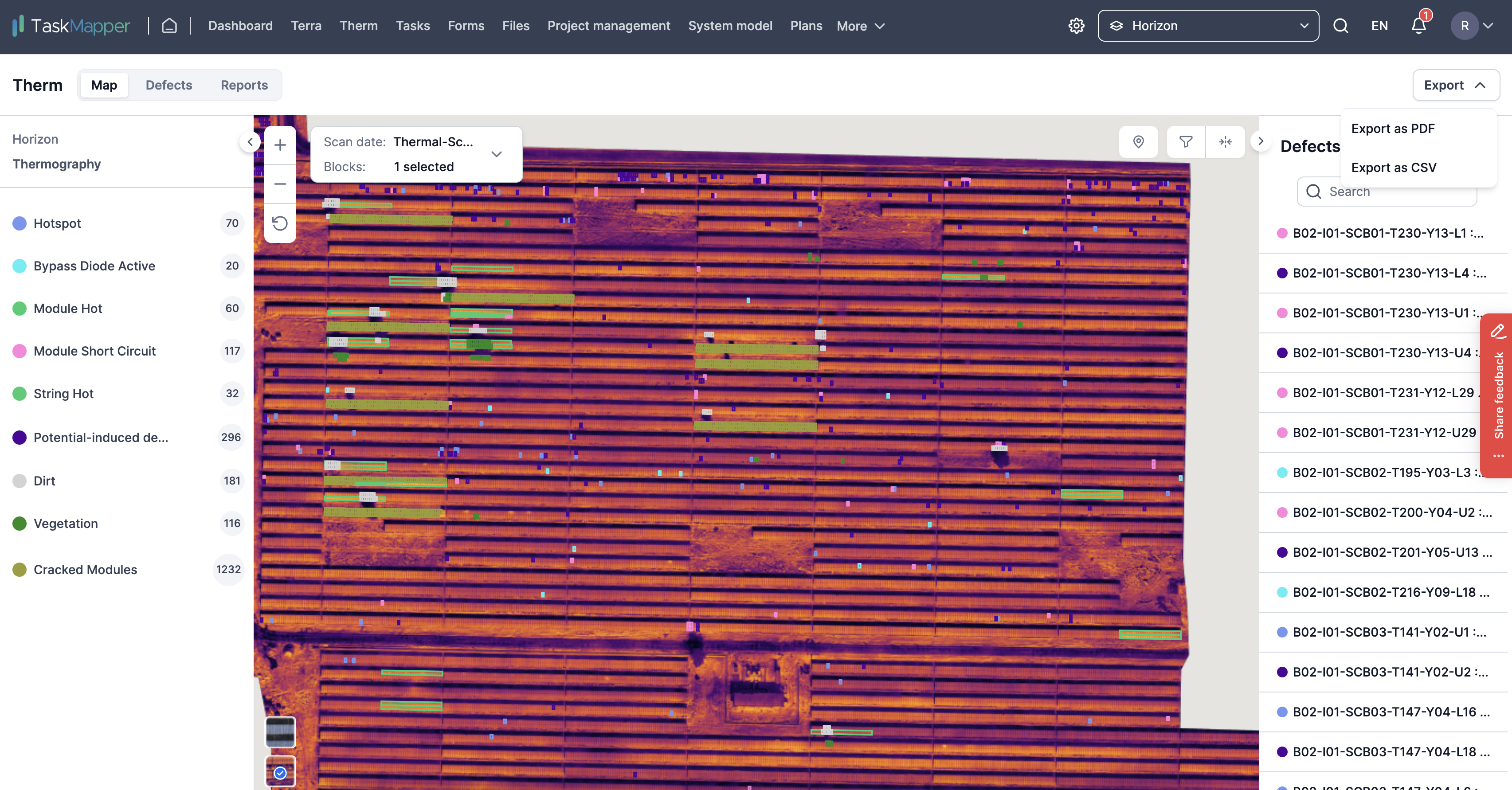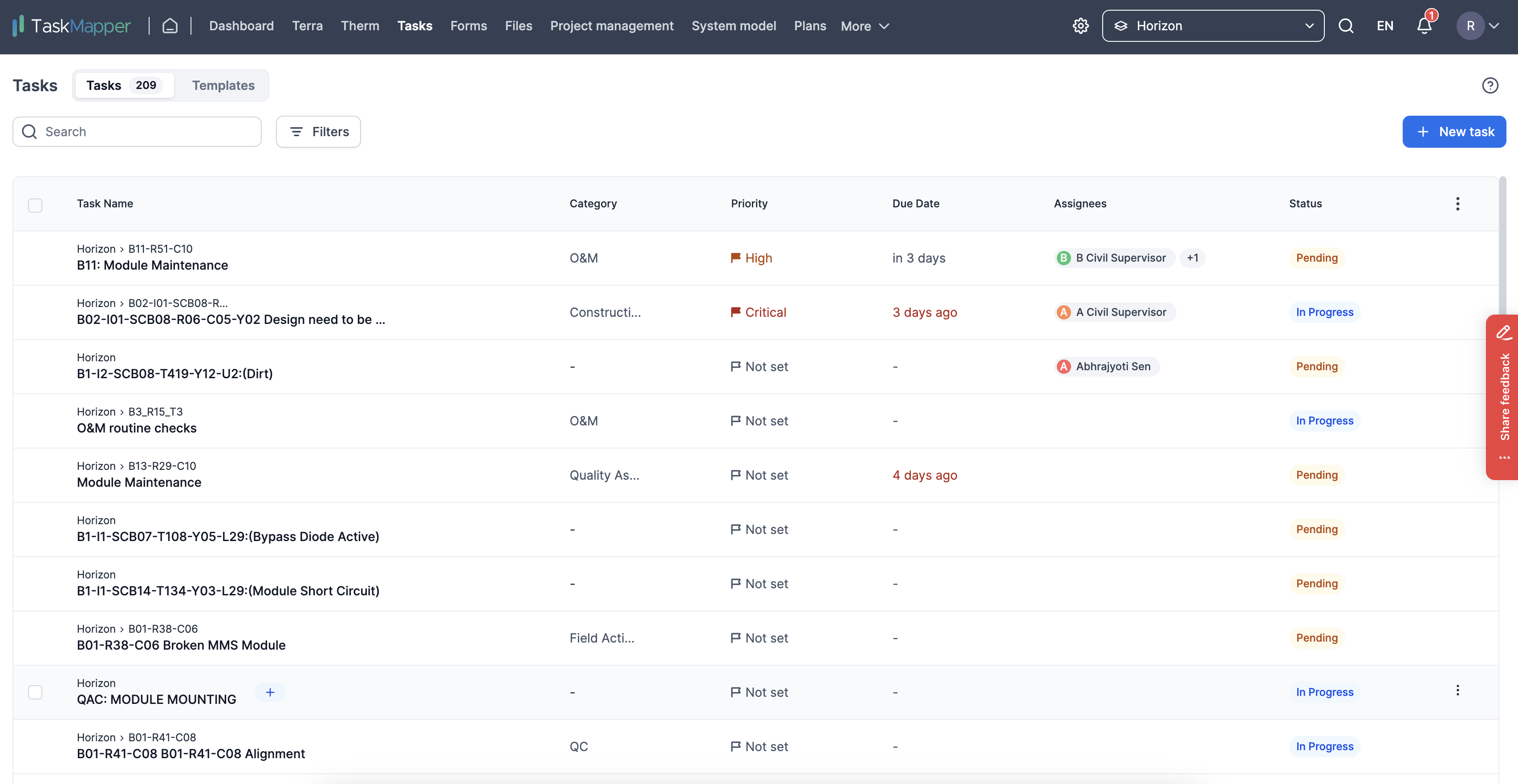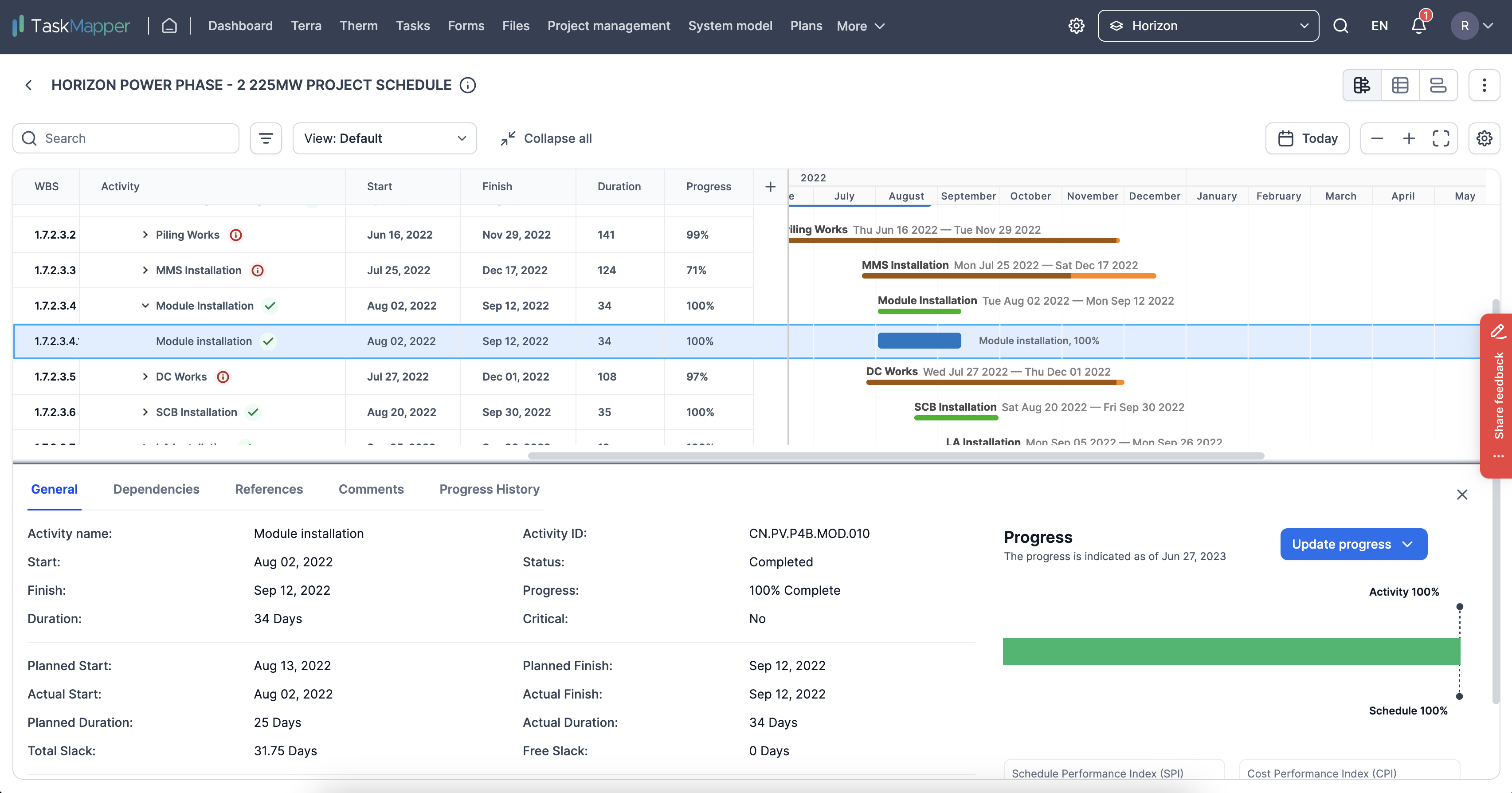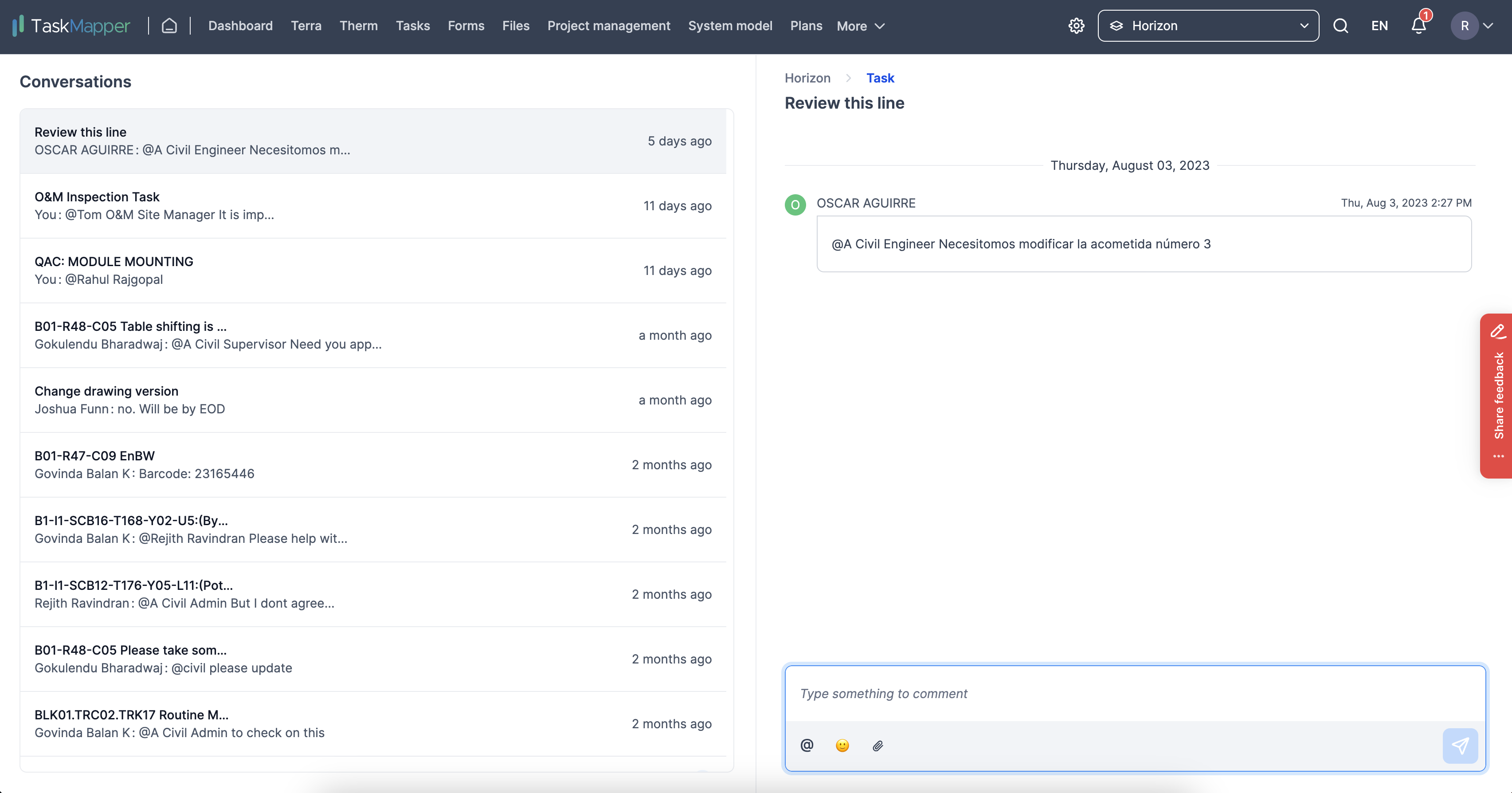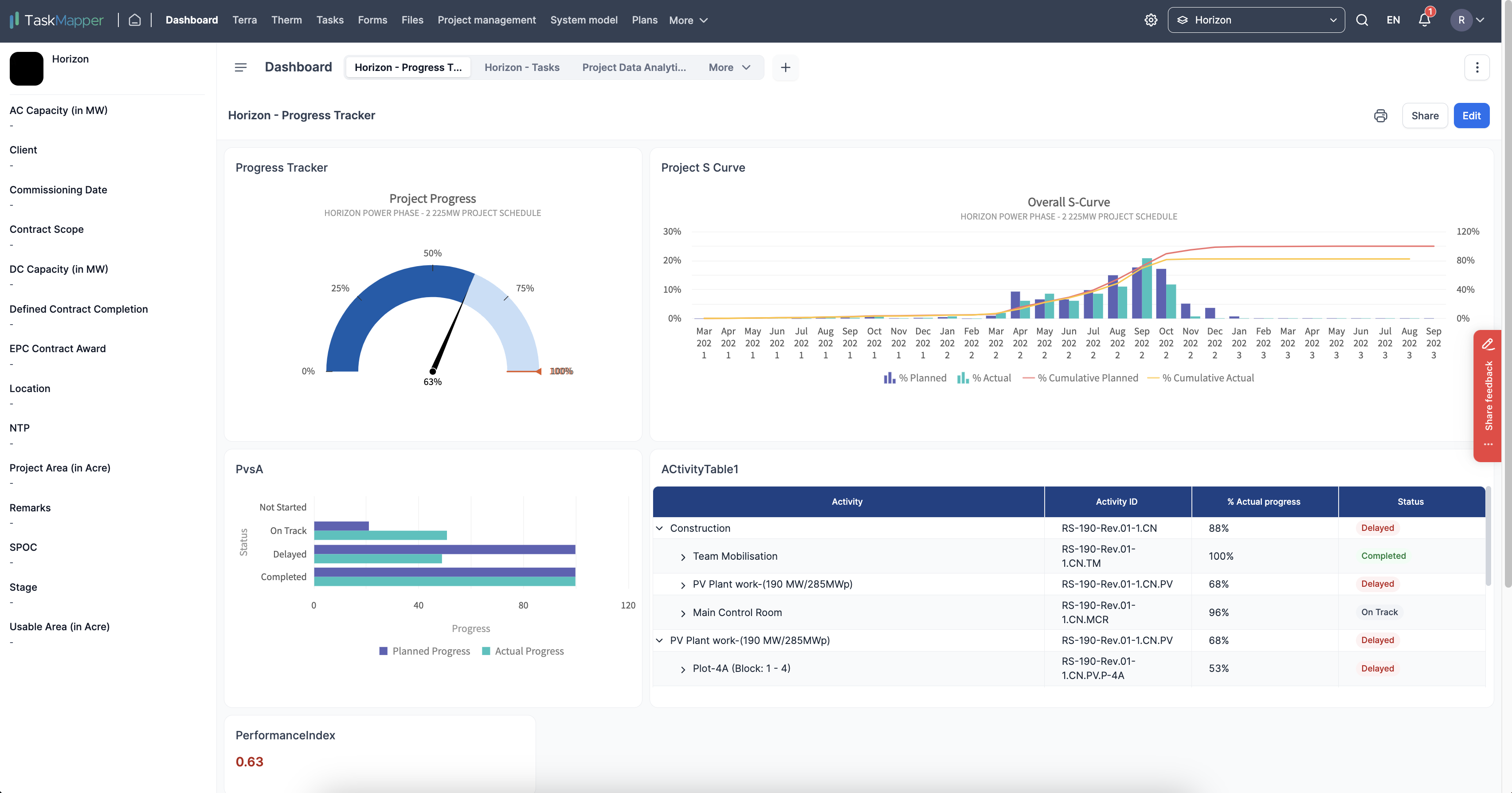Introduction to TaskMapper
Last updated October 10, 2024
TaskMapper platform streamlines the entire process, from planning through construction and maintenance. With a focus on integrating asset data, project management, task and issue management, and monitoring. TaskMapper is the most efficient way to ensure your solar plant runs smoothly and efficiently.
Read on for a quick rundown of what the SDP can do for you:
For project teams
- The SDP offers a single source of truth (SSOT) for all stakeholders with asset-centric views of your site and its components.
- It makes it easy to keep everyone in the know. It improves access to information with an easy import function to view and share existing project schedules, customizable and automated reports and dashboards, and an access-controlled repository for all your records and historical data.
- It makes access to data for your site assessments easier with views of all available data related to your site as layers on a map. This includes site plans, CAD drawings, ALTA reports, drone imagery, hydrology studies, and land use and ecology maps.
OR
- It enhances collaboration with its suite of integrated mobile applications that allow for in-line contextual texts linked to tasks, enriched media support for observations and imagery from the field, and an easy attach function to associate any relevant data, forms, or files from a custom Asset Information Model of your site.
- It eases day-to-day project and work management with digitized tasks, forms and workflows that can be accessed on the web or mobile app and with reusable templates for tasks and forms that can be standardized and shared at either a project or organization level.
- Progress monitoring is simplified with configurable colour-coded milestones for easy-to-understand views on the map. It also provides comparative views of different stages and timelines, and visibility can be switched on or off in (configurable) blocks.
- Quality checks can be optimized with configurable workflows, including sign-offs from specific teams with all relevant data captured in standardized forms and attached to assigned tasks.
- Inventory management is simplified with component data labels scanned with (you guessed it!) the SenseHawk SCAN App and data associated with each component’s digital twin on the SDP. Interlinkages, hierarchies and records, including issue and activity history and any conversations and comments, can be linked and associated with each component of the System Model.
For field teams
It enhances field team performance with quick access to geo-located tasks on the mobile with all the necessary information to get the job done. The integrated mobile apps, SenseHawk SCAN and SenseHawk App, are designed to capture data even when offline and update data asynchronously to support fieldwork requirements in remote locations with low/ no network coverage.
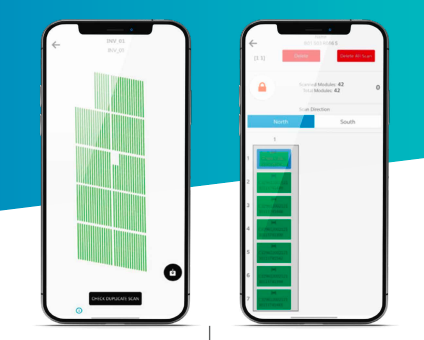
- Time to remediation (TTR) for defects is drastically reduced with navigable tasks on a map-based interface that can be accessed on a mobile. “No prior visits” to any site for technicians and “expertise-on-call” with the in-built contextual chat help speed things up further. All associated data can be accessed on the mobile by field teams.
- AI-powered classification of defects helps teams quickly prioritize and assign tasks. Task assignments can be templatized with embedded predefined checklists and workflows. Tasks can also be grouped, re-classified, and priorities assigned manually. Images and observations from the field with their geo-location can be attached in-line.
- Collaboration is easy, with contextual chat that includes rich media attachments and conversation threads that can be accessed and viewed in line with the associated tasks and information.
- Progress updates are as simple as a click on the mobile or web, and reports can be automated. Reports and activities can also be time-stamped and geo-fenced in line with specific audit, regulatory, or QC requirements.
For contractors and independent engineers
- Full visibility of shared project schedules with identified dependencies ensures better schedule management and reduces time overruns.
- Collaboration with other teams is easy with in-built contextual chat and conversation threads. All associated data like files, images, and comments are accessible and ensure effective exchange of information.
- Executing change orders to manage on-site changes is easier with the fully integrated view of the plan or drawings referencing files, forms and tasks with any associated information.
- All assigned tasks are visible on the app dashboard and can be accessed with priorities and their geo-location for easy grouping and handling.
- Updates and reports can be automated and linked to dashboards for easy updates to keep all stakeholders informed of progress or potential delays.
Contact Us!
Click here to book a demo, or click this link to schedule a meeting.